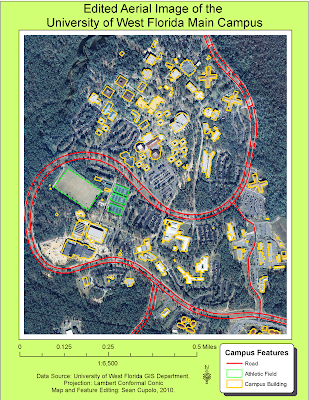This was a fun lab. I learned a lot and was challenged to think through the steps to get what was needed. I enjoyed this one quite a bit.
Lab Questions
Q1: Which tool was used: I used the Identity tool because it combines portions of features that overlap. The end results gave me the exact same set of overlay features as the Union overlay (I laid them on top of each other to verify). However, the intermediate step when the overlay was applied looked quite different as several areas were "missing". This makes sense when you look at the graphical depictions and read the overlay descriptions in the lab because Union combines features from both layers but Identity only combines portions of features that overlap. In this case because the road was my input feature the overlay created essentially matches the road buffer such that when over-layed on the original Union overlay you can see the discrepancies (See image below).

Off course now that I went to all this trouble I realize that I could have probably just used the Intersect Overlay and saved myself a step (and I thought I was being clever).
Q2 Which tool to exclude conservation areas: The Erase tool was used to exclude conservation areas because it excludes areas in the erase feature, here the conservation_area layer, that overlap the input feature or in our case the buffers_union layer.
Q3 How many features were in the possible sites layer: There were 79 features in the layer, the largest had an area of 7,765,034.49 Sq. Meters (7.7 Sq Km) and the smallest was 748.11 Sq. Meters.